Fund Section
- What is SPAN and Exposure Margin?
- What does ‘Pay-in’ and ‘Sell premiumoption’ in the funds tab mean?
- How do I add funds in myCommodities account?
- How do I add funds in myEquities account?
- What does the holding collateralin the ‘funds’ mean?
- How can I withdraw funds viaweb trading terminals?
- How can I withdraw funds viamobile trading terminals?
SPAN Margin is the minimum requisite margins blocked for futures and options writing position as per the exchange’s mandate.
The Exposure Margin is the margin blocked over and above the SPAN to cushion for any MTM losses.
These margins are specified by the exchange. So, at the time of initiating a future trade, the client must pay the initial margin requirement. The entire initial margin (SPAN + Exposure) is blocked by the exchange.
You can find out SPAN & Exposure Margin required to trade in Futures by using our Margin Calculator.
The ‘Pay-in’ column on our trading and web terminals indicate the amount you have added to your trading account.
Sell Option Premium in the funds tab indicate the total premium received from shorting/writing options.
Log in Arrow Web and go to 'My Account'. Now click on 'Fund Transfer'
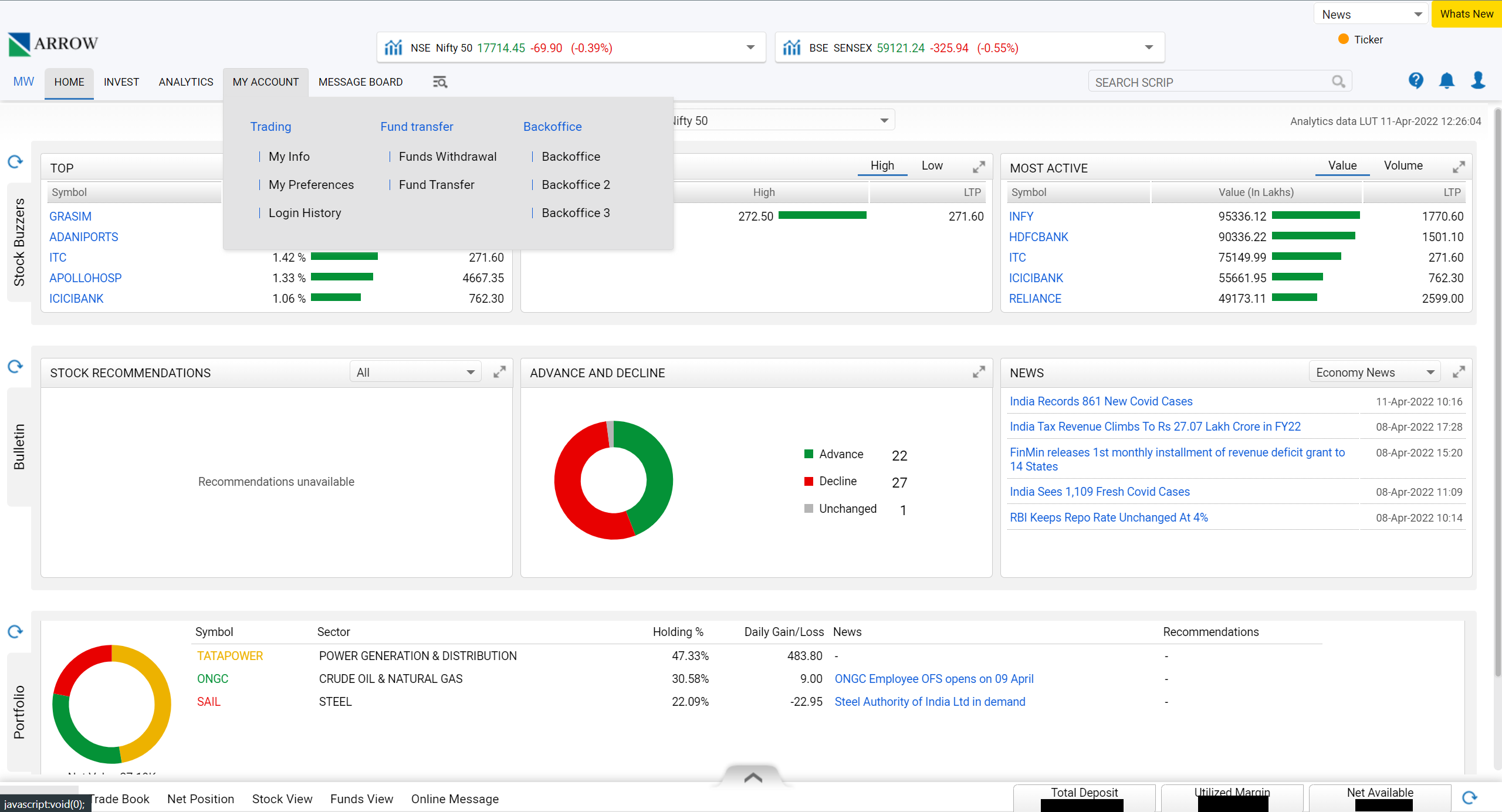
Below are the steps to enter funds in Commodities Account:
- Select the Product 'Commodity'
- Enter the amount you wish to add to your commodities account
- Select the Payment Mode
- Click "Continue"
If you are still facing issue, please go over the document here.
Log in Arrow Web and go to 'My Account'. Now click on 'Fund Transfer'
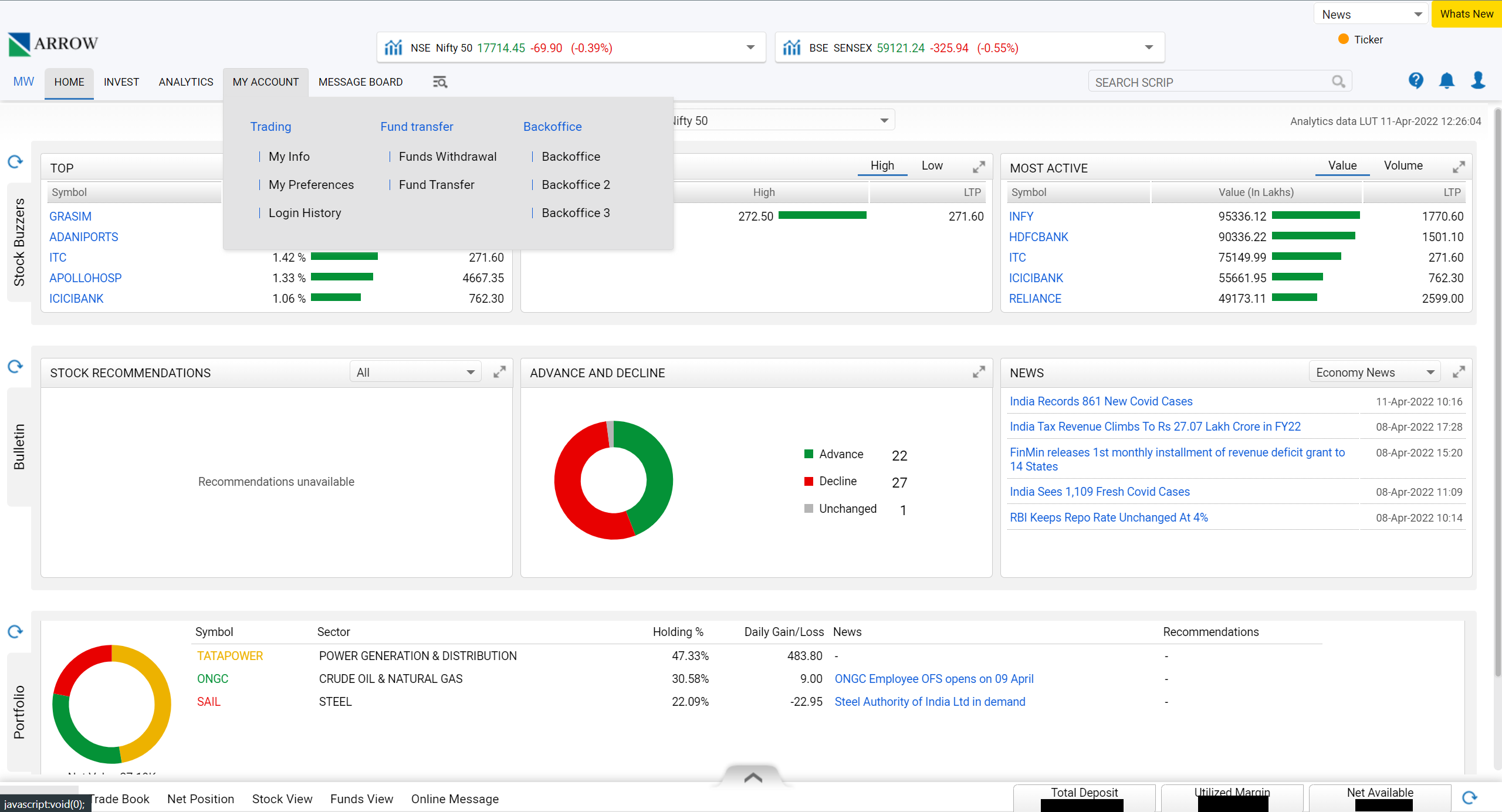
Below are the steps to enter funds in Commodities Account:
- Select the Product 'All Equity'
- Enter the amount you wish to add to your equities account
- Select the Payment Mode
- Click "Continue"
If you are still facing issue, please go over the document here.
The Holding collateral margin is the margin received against pledged stocks/ETFs after the haircut deduction.
Holding Collateral can be used to trade futures, sell options, and also to trade in intraday equity.
If you’ve pledged stocks/ETFs you will be able to see the holding collateral margin under the funds' tab on Trading terminal.
On the Arrow Web, click on 'My Account'. Here you will "Fund withdrawal". Click on it.
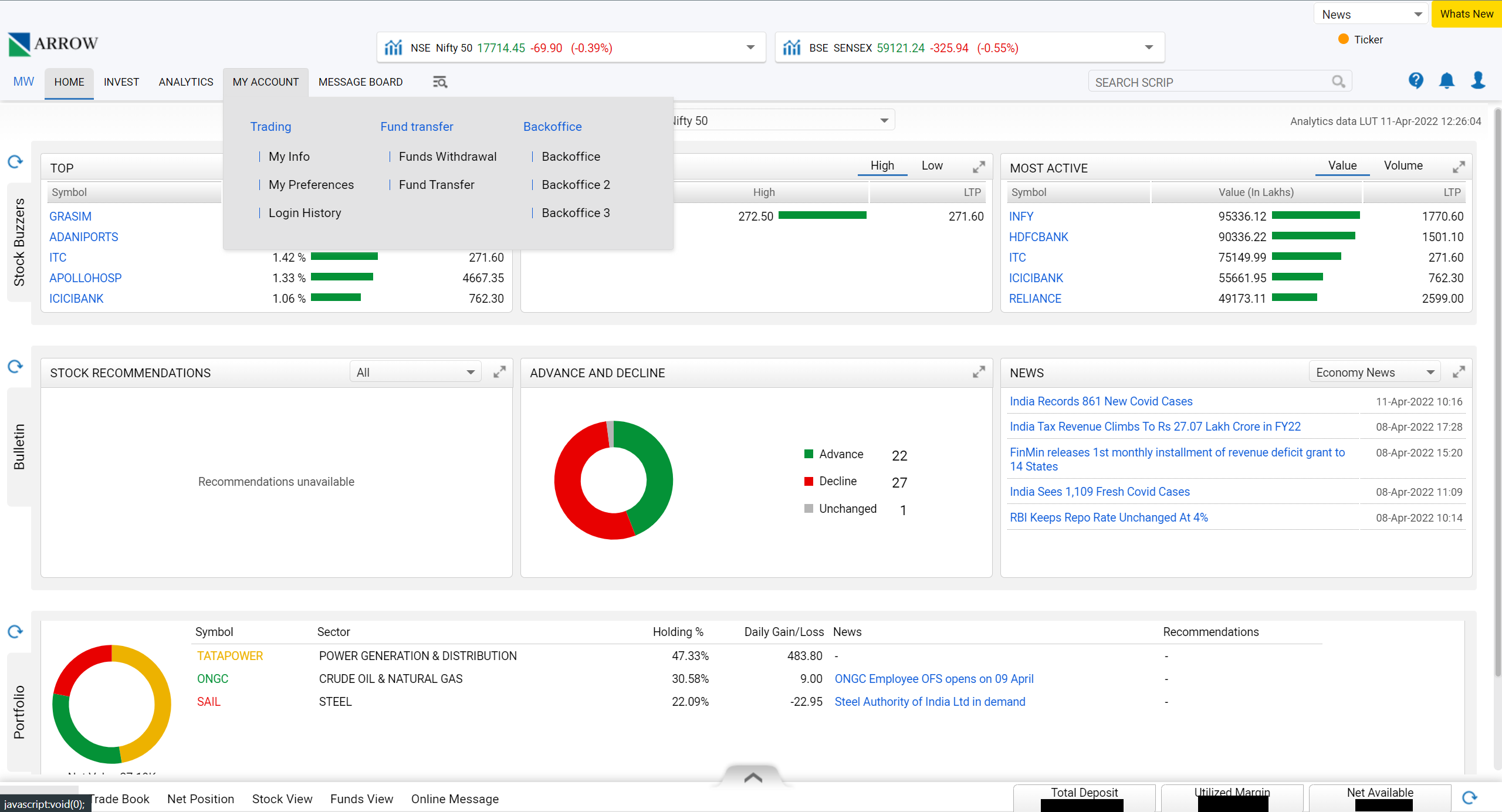
You can then select to withdraw funds either from your Equity account or from your commodity account.
After submitting the request, you will receive your money within 24 hours.
On the Arrow App, go to 'Menu'. Click on 'Funds'.
You can then select to withdraw funds either from your Equity account or from your commodity account.
After submitting the request, you will receive your money within 24 hours.



