Login Issues
- How do I change or reset mytrading password?
- How can I retrieve my user ID?
- How can I unblock my account?
- Do I have same password for back officeand trading account?
New password for Navjeevan Web Trader can be generated by following the simple steps below:
- Once on the Login Screen, click on ‘Forget Password’.
- Enter your Birth Date, and PAN Number.
- Click on ‘Submit’.
- An email and SMS will be sent to your registered email address and mobile number respectively with the new password.
To retrieve client ID, log on to Back Office through your registered phone number. You will see ‘Profile’. Click on it. Once you do, you will be able to see Client Code.
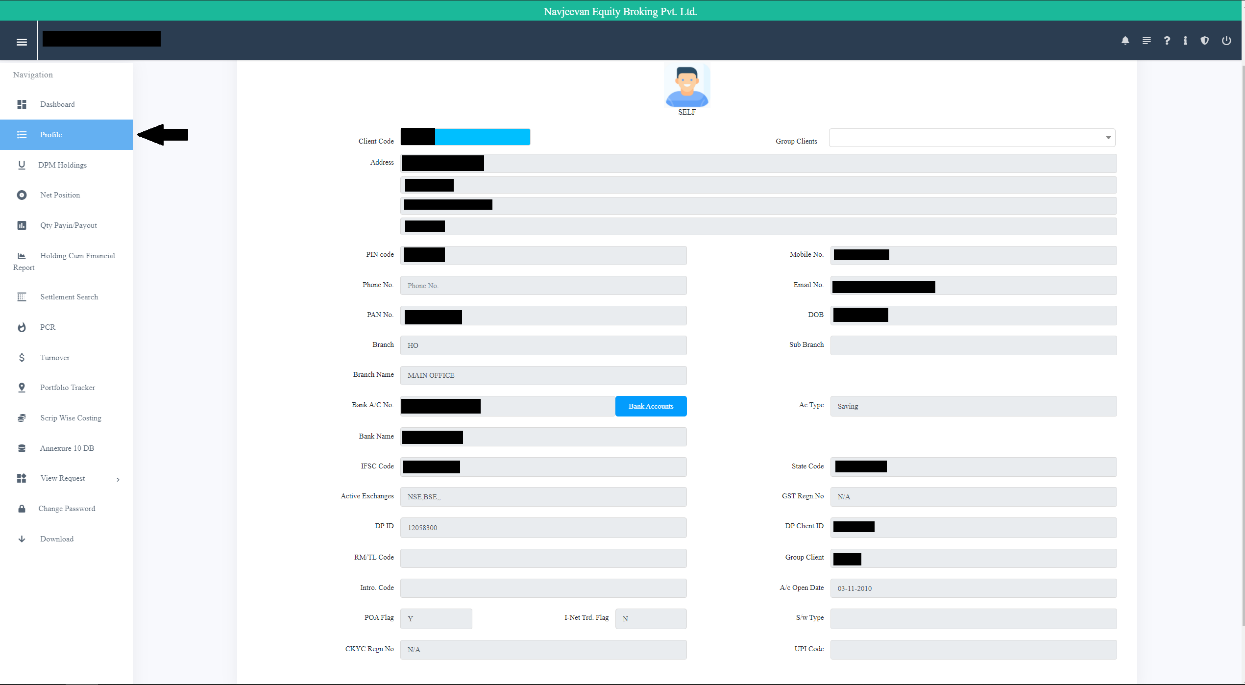
If you’ve entered your PIN incorrectly for many times and your account will be locked. Please use the ‘forgot password’ option to do a reset.
You will need to enter your birth date and your Pan Card. Once you do that, an email and SMS will be sent to your registered email address and mobile number respectively with the new password.
No, your password is not same for back office and trading account. You will receive an email from Navjeevan regarding your trading password. For Back Office, it will be your PAN number.



