Modification in the account
- How can I request for a signature change?
- What is the procedure to add a newsegment in my account?
- How do I change my registered Emailaddress and mobile number?
- How do I change my permanent address?
- How can I change my brokerage plan?
- How can I change or add a new nomineeto my account?
The procedure for requesting a signature change is:
- Download and print out the account modification form. Fill out the details and mention that you are requesting a ‘Change of Signature’.
- Fill up the KYC form. Use your new signature wherever applicable in the form and sign across your attached photo.
- Procure a letter from your banker acknowledging the change in your signature. The letter must have the bankers seal & signature along with your new signature.
- Send the above documents to the following address, along with a photocopy of your PAN Card and an address proof, both of these have to be self-attested with your new signature.
Send us the documents: B-92, Rajdhani Anaj Mandi Sikar Road, Jaipur, Rajasthan – 302013
To add a new segment, please follow the following steps:
- Go to Re-KYC Portal.
- Enter your Client Code.
- Enter the OTP receivied on your mobile/email address
- You will see the below screen here
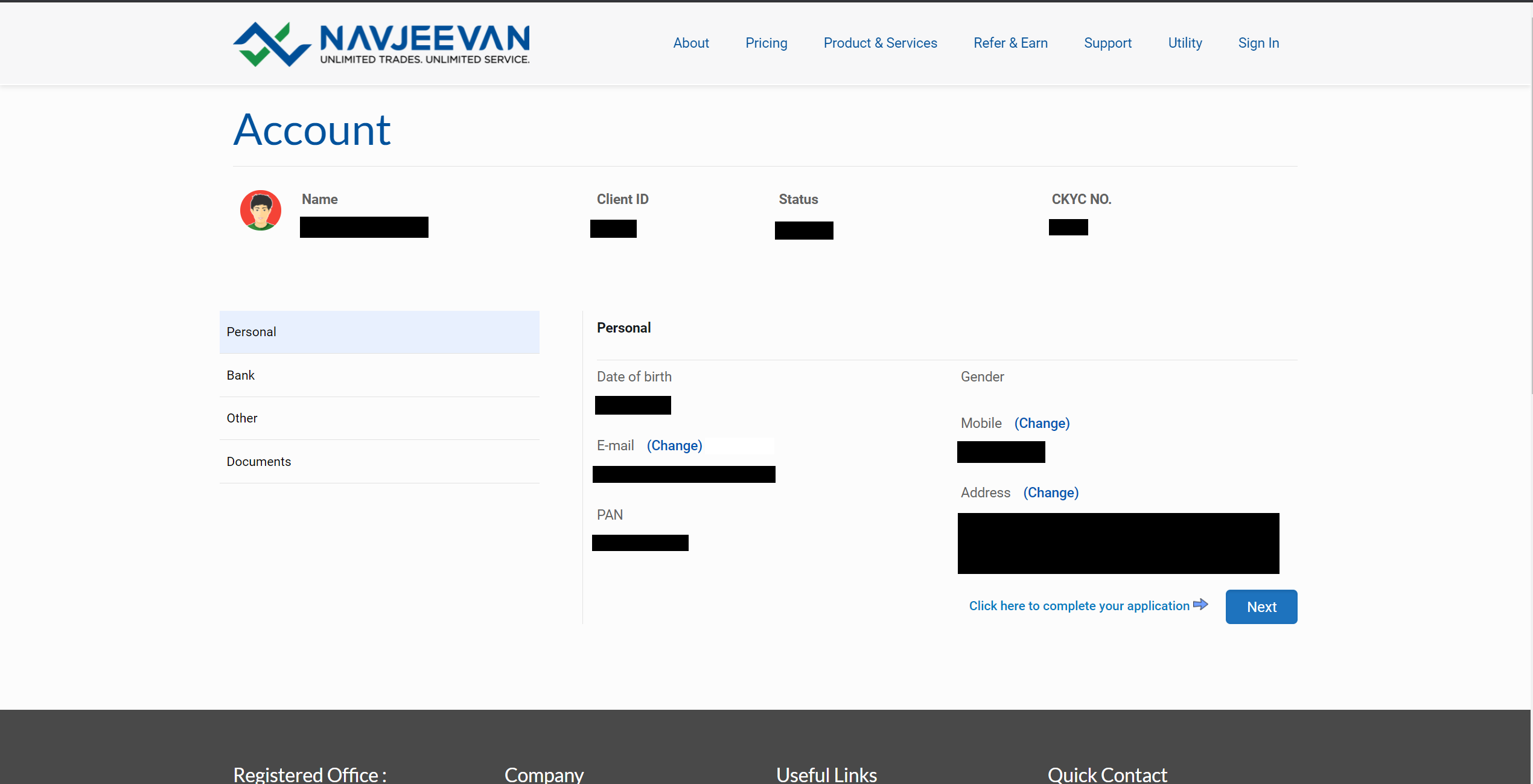
- You can check whether all your information is correct or not. If it is not, then you can change such details here.
- You will then be asked to either change or modity your Bank Account.
- You will then see the following screen.
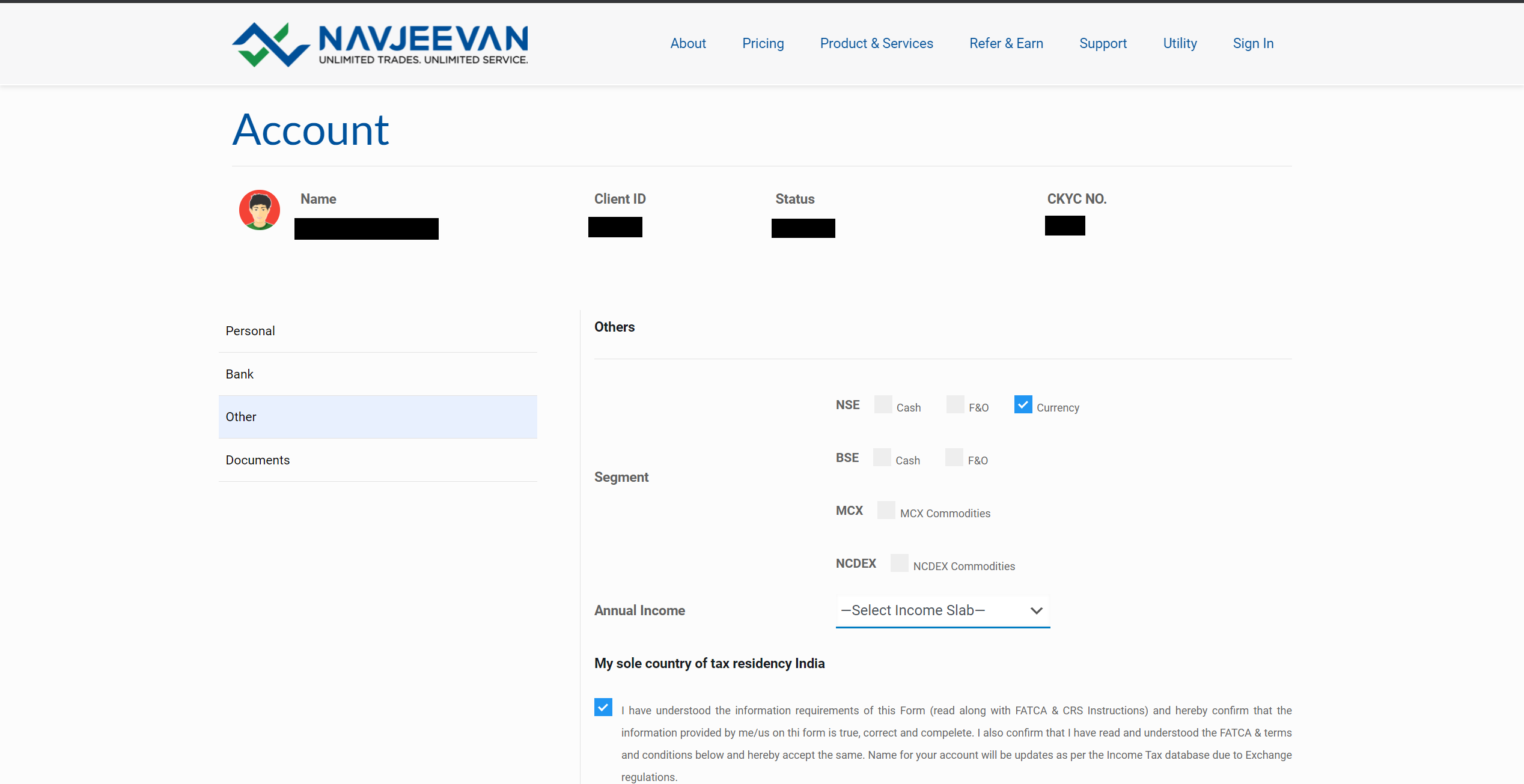
- You can then select a segment you wish to enable. If you enable Futures & Option, Commodities, or Commodities, then you will be asked to submit income proof
- Your segment will be enabled within 24 hours of request.
To change your email ID or mobile number, go to Re-KYC portal.
Enter your client code. You will get an OTP on registered mobile number and email address.
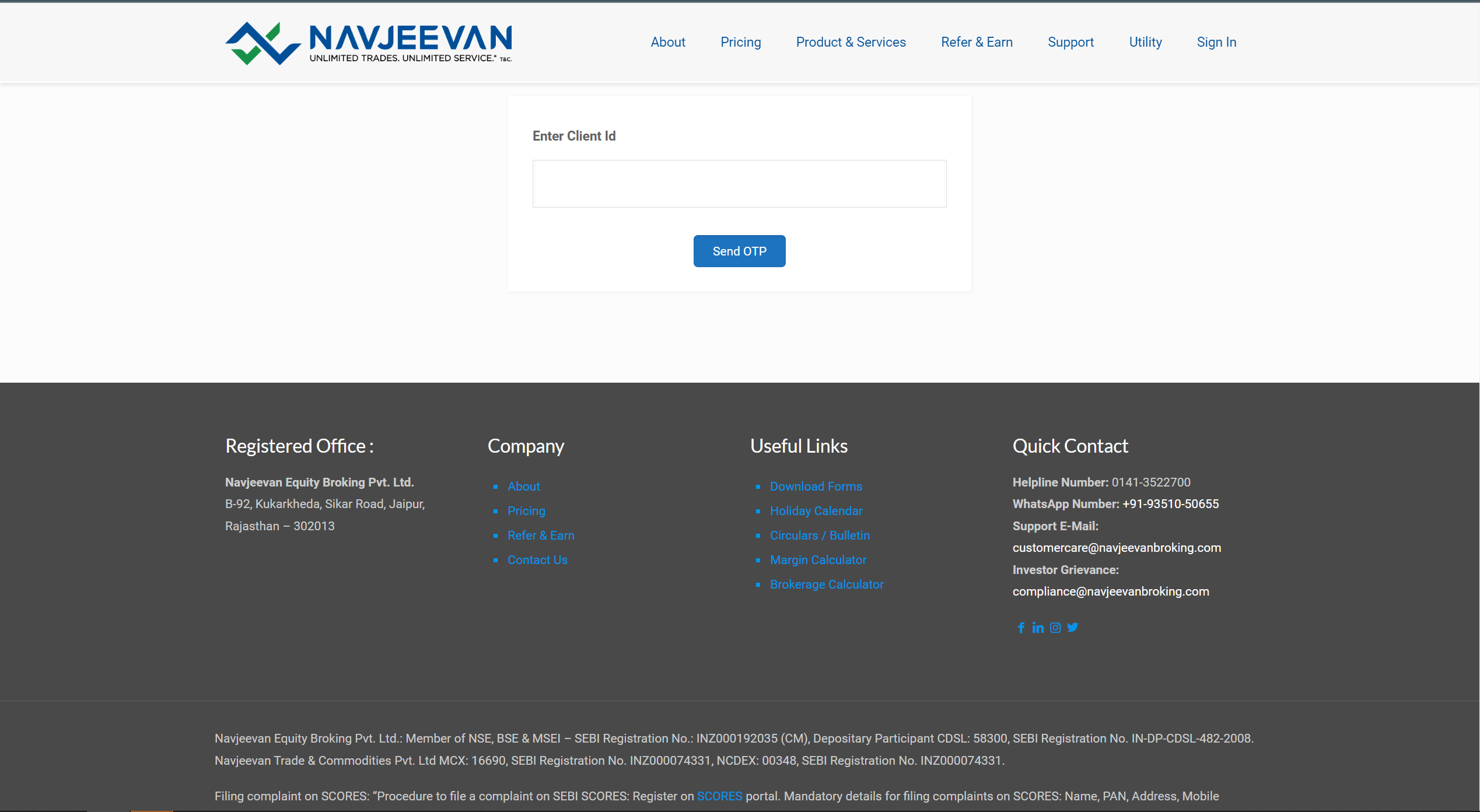
You can then change your registered mobile number/ email address.
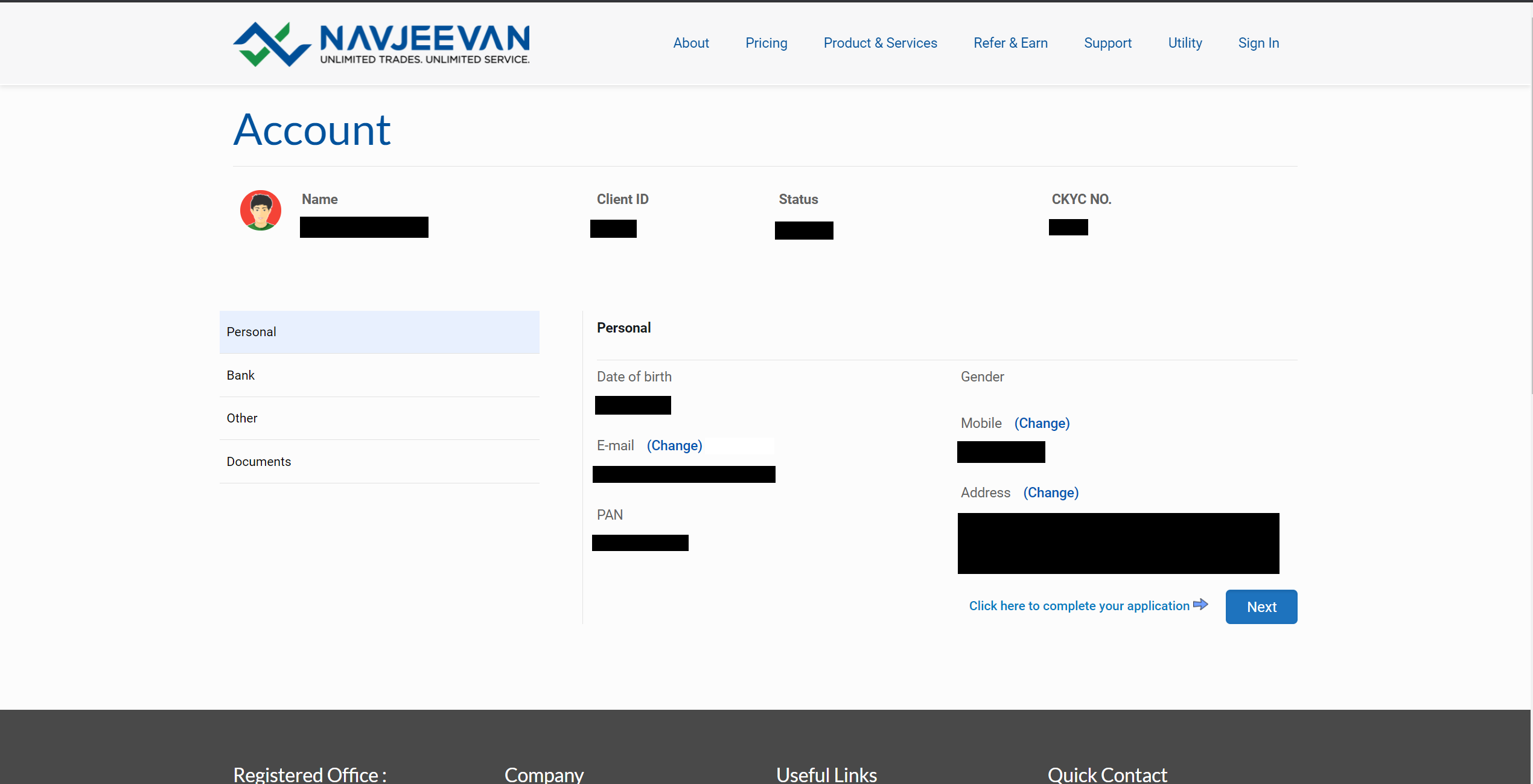
Once you have changed your registered mobile number and email address, click on Next. It will ask you to change your bank account. If you wish to change your bank account, then click on 'Add bank' otherwise click on Next. It will ask you to add segments and update your income. If you wish to add segment, click on the tick box next to the segment you wish to enable, otherwise just fill in the income type and click on Submit. You will now be asked to e-sign.
To change your permanent address, go to Re-KYC Portal.
Enter your client code. You will get an OTP on registered mobile number and email address.
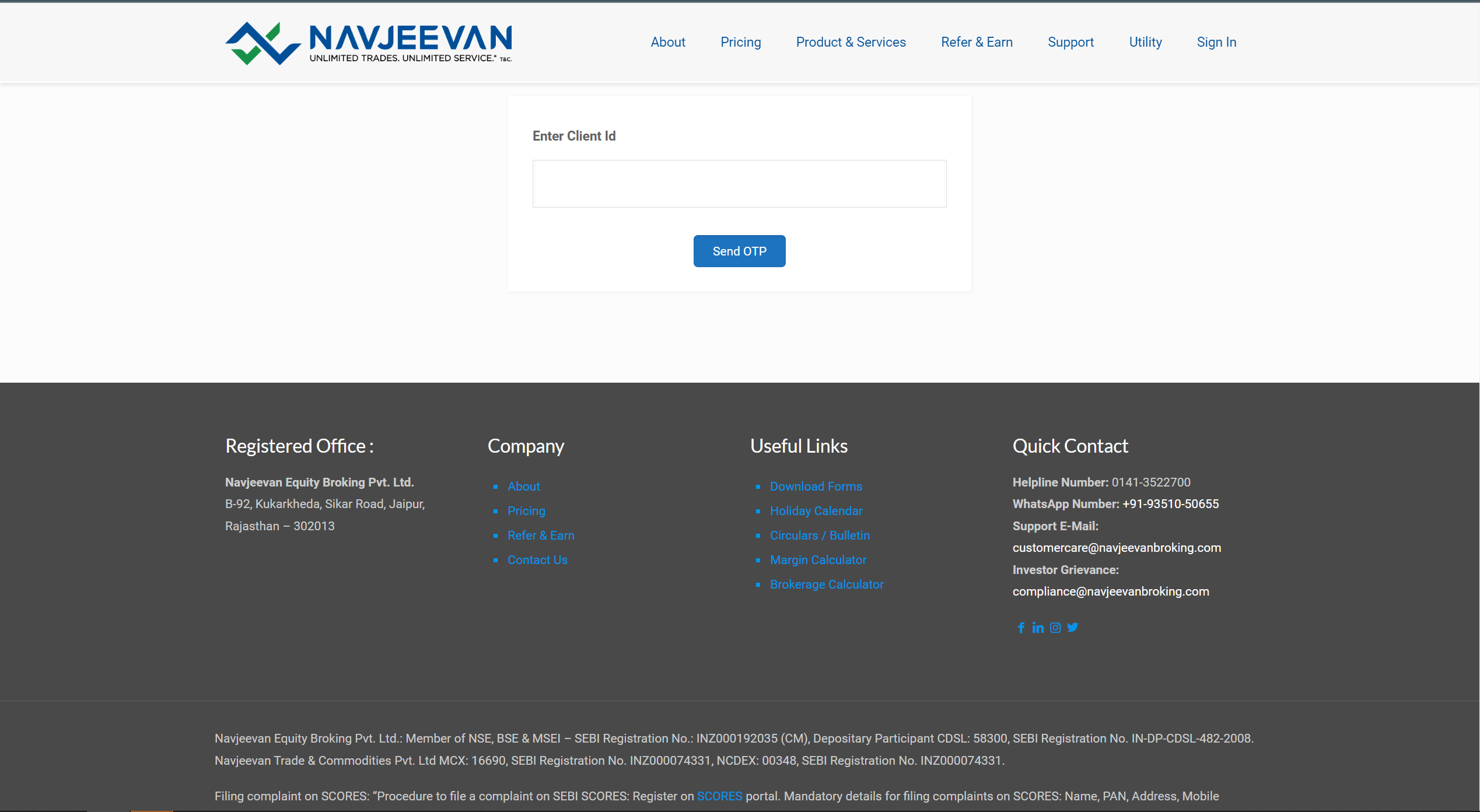
You can then change your permanent address. Your address will be verified via Aadhar.
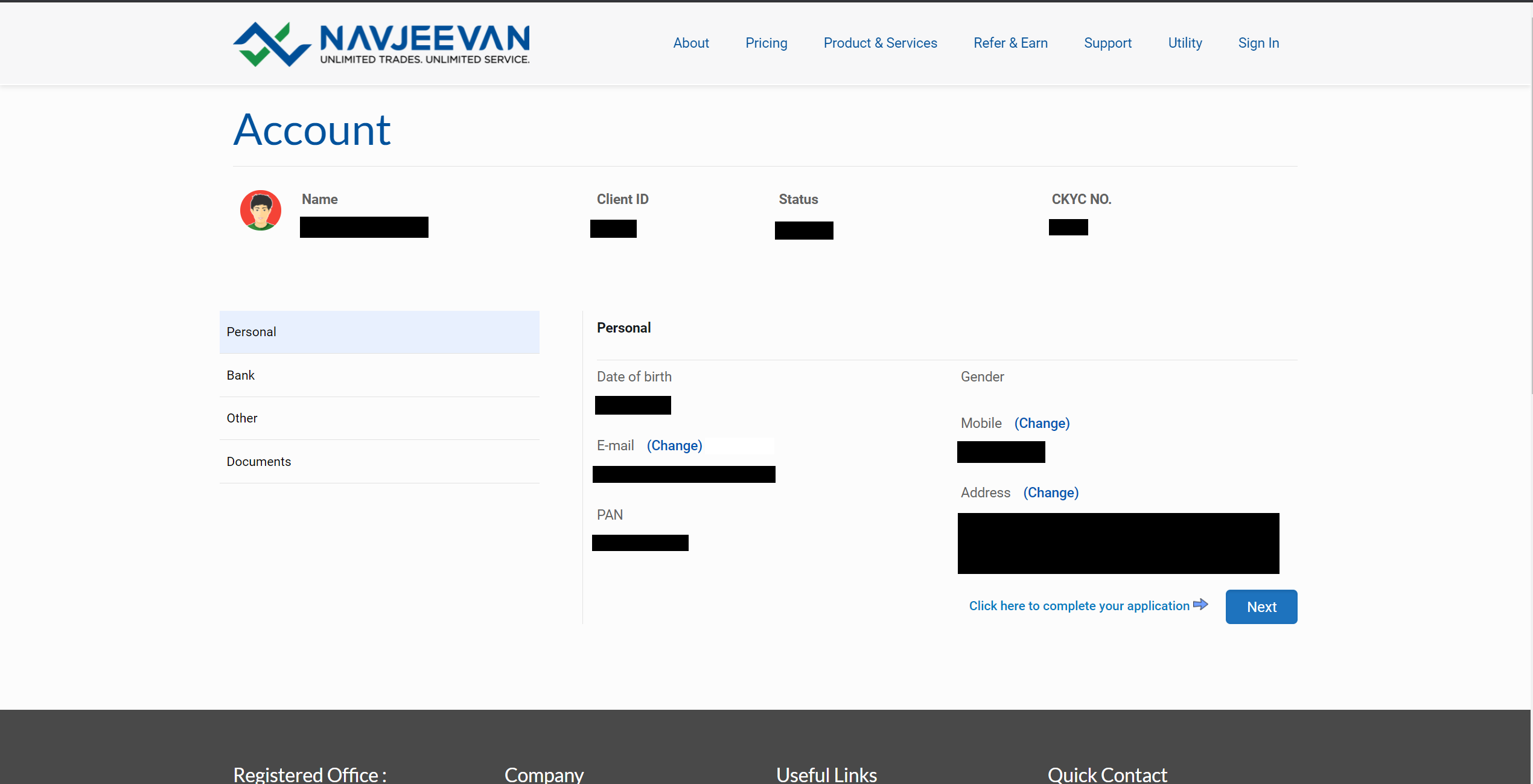
Once you have changed your permanent address, click on Next. It will ask you to change your bank account. If you wish to change your bank account, then click on 'Add bank' otherwise click on Next. It will ask you to add segments and update your income. If you wish to add segment, click on the tick box next to the segment you wish to enable, otherwise just fill in the income type and click on Submit. You will now be asked to e-sign..
You can send us an email at compliance@navjeevanbroking.com requesting which trading plan you wish to avail. You can choose between Subscription Plan, Trade As You Go, and Offline Plan.
To add a nominee to your account or change the nominee on your account, you need to courier the Nomination Form duly filled and signed.
Once it is done, you can courier it to our registered office – Navjeevan Equity Broking Pvt. Ltd. B-92, Rajdhani Anaj Mandi Sikar Road, Jaipur Rajasthan – 302013



